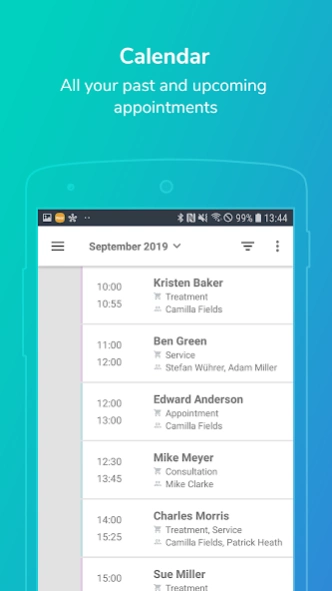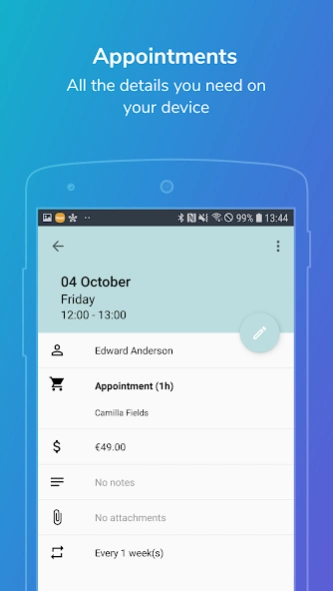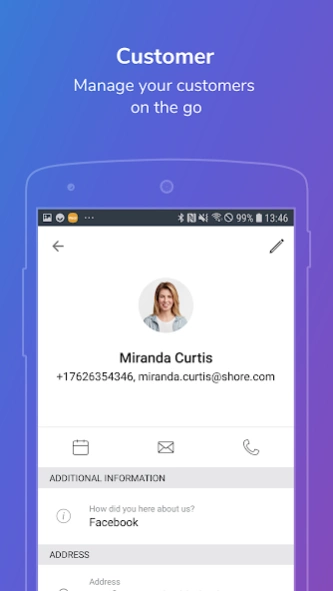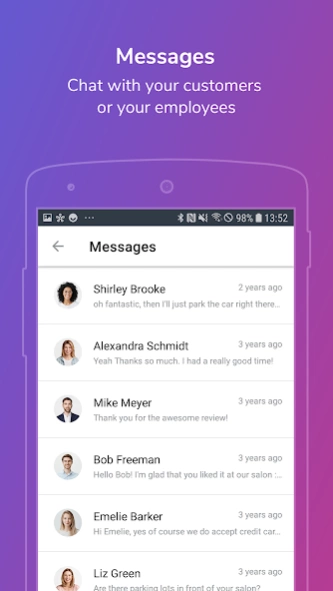Shore Business 2.19.0
Free Version
Publisher Description
Shore Business - Shore Business App: Meet our handy appointment book for your phone or tablet
Manage your appointments, prepare for your next customer, or chat with your employees – no matter when or where you are. Our Shore Business App automatically syncs with the desktop version of the Shore system, so everything is always up to date on all devices, and you can easily switch between your computer and the app at any time.
You need a Shore account to use the Shore Business App. Not registered yet? Start your free trial here: https://www.shore.com/en/
Top Features:
Online Calendar
Accept and reject appointment requests, or suggest alternatives
Create and edit appointments
Send automated confirmations and reminders
Customer Management
Add new customer profiles in seconds
Easily view and edit customer information
Add notes, view the appointment history, and tag your customers into groups
Import existing contact details from your iPhone or iPad
Messenger
Chat with your customers and colleagues
Got any questions or comments? Write us at service@shore.com. We're looking forward to hear from you!
The Shore Team
About Shore Business
Shore Business is a free app for Android published in the PIMS & Calendars list of apps, part of Business.
The company that develops Shore Business is Shore GmbH. The latest version released by its developer is 2.19.0.
To install Shore Business on your Android device, just click the green Continue To App button above to start the installation process. The app is listed on our website since 2023-10-15 and was downloaded 6 times. We have already checked if the download link is safe, however for your own protection we recommend that you scan the downloaded app with your antivirus. Your antivirus may detect the Shore Business as malware as malware if the download link to de.termine24.merchant is broken.
How to install Shore Business on your Android device:
- Click on the Continue To App button on our website. This will redirect you to Google Play.
- Once the Shore Business is shown in the Google Play listing of your Android device, you can start its download and installation. Tap on the Install button located below the search bar and to the right of the app icon.
- A pop-up window with the permissions required by Shore Business will be shown. Click on Accept to continue the process.
- Shore Business will be downloaded onto your device, displaying a progress. Once the download completes, the installation will start and you'll get a notification after the installation is finished.